Buying the right physical therapy technology is important. Ok, we know – buying physical therapy technology like computers and tablets seems pretty mundane – just head down to the local mall or SomethingBuy, take a few devices for a spin and then make a decision. We can’t say this is …
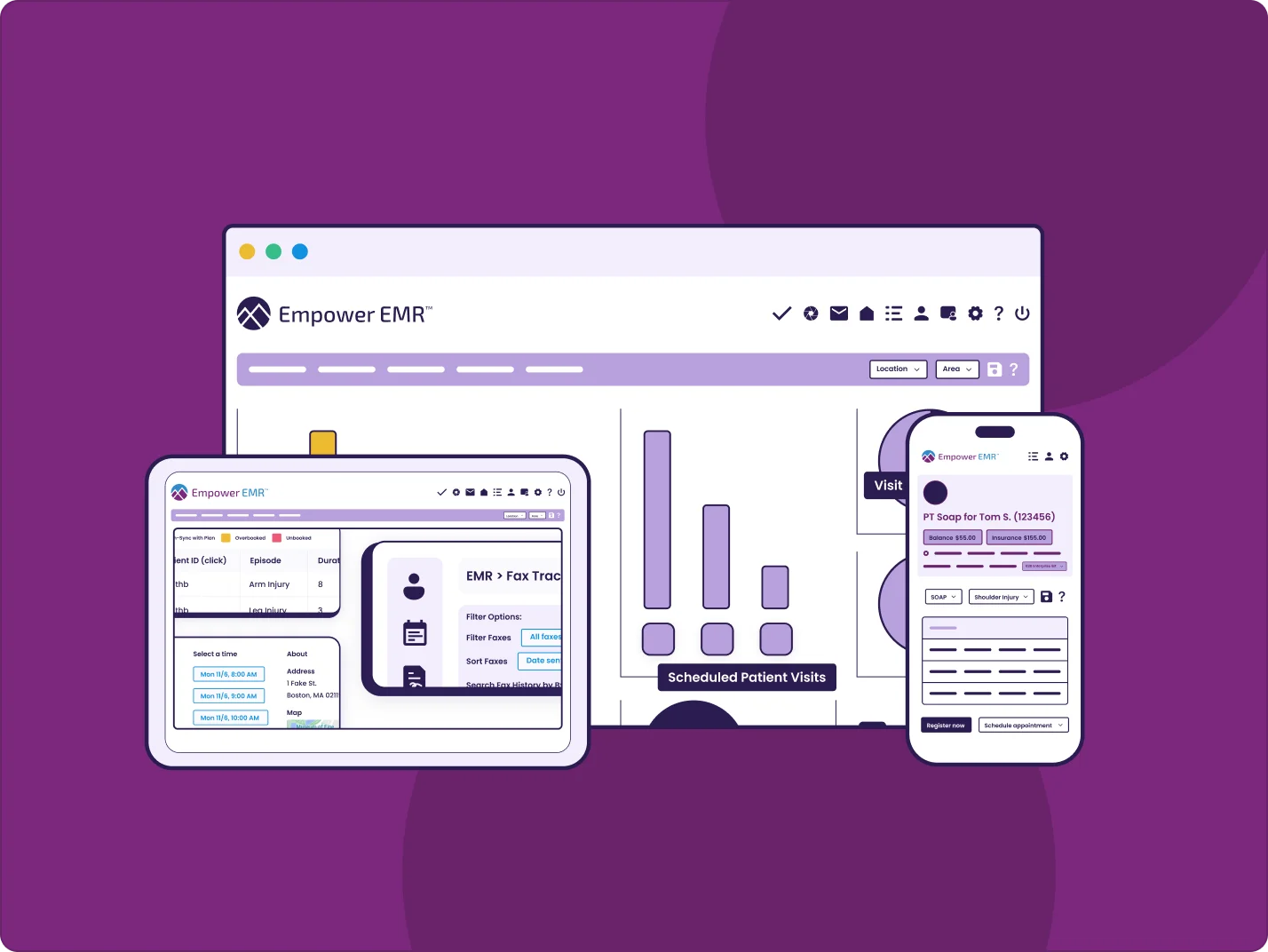
Ok, we know – buying physical therapy technology like computers and tablets seems pretty mundane – just head down to the local mall or SomethingBuy, take a few devices for a spin and then make a decision. We can’t say this is completely wrong but with a little bit of effort – you can do better! Let’s talk about how!
You might have read the header and said “me, duh, of course I’m buying the physical therapy technology” but let’s explore this a little bit. Certainly a very common thing to do is for the practice to purchase computers, tablets, and other technology and it’s that simple. There’s no question that the practice should be buying any desktop computers, fax machines, scanners, and other fixed technology. The devices (computers, tablets, etc) that physical therapists need is a little bit less clear.
This is simple and straight forward. The practice purchases the device and owns it. The therapist uses the device in the course of their work and treatments and life goes on
Bring-your-own-device has become increasingly popular in recent years. Bring your own means that you let your physical therapists and other staff purchase and use their own devices with your physical therapy software/EMR. It certainly is an attractive proposition to offload the cost of devices on your therapists (if they’re willing to accept it). PTs will enjoy the flexibility of using what they already know and love.
It’s crucial that either way, you have a good handle on the devices being used. You should have an inventory list of all practice-owned devices and if you are doing BYOD a list of the staff that you are employing the strategy with. For practice-owned tech, it’s a good idea to log the date it was purchased.
This is important for compliance reasons as well as having a good handle on what technology you have. If and when you retire a device, you should log that and ensure that the device is retired properly (e.g. erased or destroyed if it contains HIPAA protected health information). If a BYOD staff member leaves or retires, you should ensure that their access to your systems is terminated immediately.
First thing is to figure out if you have any requirements
First things first – give your physical therapy software vendor a shout and ask if there are any requirements for what you need to buy. If you’re using a server-based product, there may only be certain supported platforms or you may need to have a certain amount of hard-drive space or processor, etc. Pure web based physical therapy software systems like MWTherapy really don’t have any requirements for space or storage. Cool, right?
Next thing is to pick your platform
Ok not trying to start a fire here but are you a Windows person, Mac person? Die hard iPad fan or love the new Surface tablets? Based on your requirements, narrow it down by picking your platform and then you’re off to the next step
Next pick your form factor
Laptop? Desktop? Tablet? Tablet with Keyboard? These days there’s a lot of choices for your physical therapy technology to choose from, which is awesome. You’ll need to pick what works best for you.
We often get the question of what’s best or what’s most popular. It’s a tough question but steadily over the years we’ve noted that the most popular device is a Laptop running Windows. We’ve heard from users that these devices are often the best value with the best mix of portability with a comfortable keyboard. But, hey, you do you.
One thing to think about is the physical layout of your practice. If you have treatment rooms fixed desktops or laptops on a cart make sense. If you’re co-located and always on the go in a gym setting, a tablet may work best. The best systems (MWTherapy, hint, hint) don’t lock you down to a single device and let you mix and match individually and as a practice.
Trying out devices
Let’s say you have a good number of physical therapists at your practice and you’re reading this and thinking you’ve locked in on a specific device. It’s a great idea to NOT go out and buy 20-30 of a single device unless you’re absolutely certain that it will be a hit. Larger (and midsize practices) can benefit from buying 1-2 devices as a test-run before taking a big plunge. We’re willing to bet that all of your staff will have a hard time agreeing on one specific device.
Let’s keep this simple and to two points:
If a computer vendor you’re thinking about has different line-ups and one is “for home” and the other is “for work” – go with the one for work. Dell is a great example of this. While Apple doesn’t really espouse this, most Windows computers makers do. Systems made “for work” usually have higher grade components, better warranties, better support and have a better finish. There’s no doubt that these days, makers like Apple (and now Microsoft) are moving away from this to some degree. With that being said, there is a difference between the $300 laptop off the shelf and a computer made by a big manufacturer designed for commercial use – even if they have the same specs.
How long should you keep your stuff? It’s always great to get long mileage our anything but the general rule of thumb should be about 3 years. 3 years is how long you should plan for and budget for technology. After 3 years of constant use (and maybe a few drops), your computer is getting old. Not to say you can’t get some more time out of a computer but it’s time to start thinking about it.
With a little bit of simple planning, you can make the most out of your physical therapy technology planning/purchasing and avoid the late night trip to the local superstore to buy whatever they have on the shelf because your computer refuses to boot up!